Finding the Perfect Employee Management Software: 6 Top Tools That You Should Know
Strong management plays a key role in the success of every organization.
You need to exhibit good leadership and mentorship qualities to maximize the potential of your teams.
Along with that, you’d also need potential employee management tools to save time and handle tasks effectively.
In this article, let’s look at the outlook of employee management and a list of the top 10 tools that can help you effectively manage your team and activities.
Here’s what we cover:
- What is Employee management?
- How to find the right employee management software solution
- Features of a good employment management software
- The 6 Best Employee management software solutions for your organization
What is Employee management?
Employee management is all about effectively handling and overseeing your team members. It’s your responsibility to make sure everyone’s on track, motivated, and performing at their best. You need to show some good leadership skills and provide guidance to bring out the best in your team.
Effective employee management involves establishing clear expectations, providing support and guidance, fostering positive work relationships, addressing conflicts or issues, and promoting a healthy and productive work environment.
How to find an employee management software solution that works for you
When it comes to finding an employee management software solution that suits your needs, there are a few steps you can follow:
Identify your specific requirements
Determine what features and functionalities are essential for your employee management needs. Consider aspects such as time tracking, attendance management, performance evaluation, task assignment, and communication tools.
Assess your budget
Set a budget for the software solution you are looking for. Consider associated costs and expenses while acquiring the software.
In general, you would encounter:
- Upfront costs such as purchase or license costs
- Ongoing expenses, such as subscription fees or maintenance charges
Assess the long-term financial feasibility of the software and make informed decisions.
Research different options
Look for employee management software providers that offer solutions aligned with your requirements. Read customer reviews and compare features, pricing, and customer support offered by different providers.
Request demos and trials
Once you shortlist a few employee management tools, start reaching out to the software providers that interest you and request demonstrations or trials of their products. This will allow you to get a hands-on experience and assess if the software meets your expectations.
Consider scalability and integration
Think about the future growth of your organization. Choose a software solution that can scale alongside your business. Additionally, check if it integrates well with your existing tools or systems, such as payroll or HR software.
Seek feedback and recommendations
Reach out to your network or professionals in your industry who have experience with employee management software. Their insights and recommendations can help you make an informed decision.
Evaluate customer support and training
Look for software providers that offer reliable customer support and training resources. A user-friendly interface and accessible support can make a significant difference in the success of implementing and utilizing the software.
Remember, finding the right employee management software takes time and careful consideration. Don’t rush the process and ensure that the chosen solution aligns with your organization’s needs and values.
Features of a good employment management software
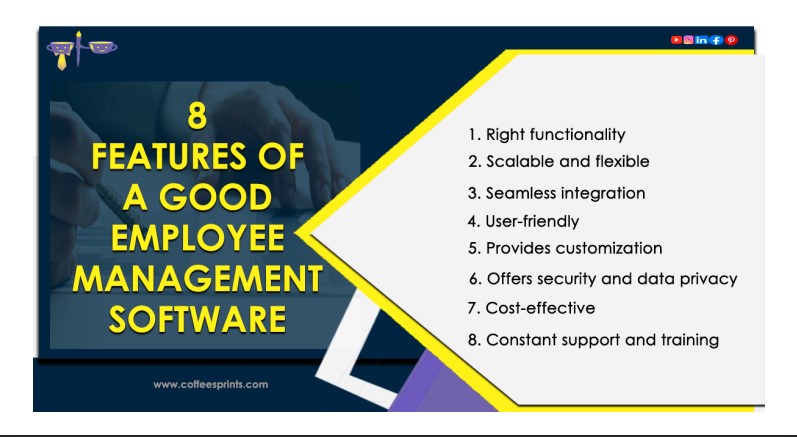
When selecting the right employee management software, several factors should be taken into consideration. Here are some key factors along with examples:
Assess the Functionality
Assess the features and functionalities offered by the software. Some things that you can evaluate are:
a. Time and Attendance Tracking: Look for software that allows you to efficiently track employee attendance, manage time-off requests, and monitor hours worked. Examples: TSheets, Deputy.
b. Performance Evaluation and Feedback: Consider software that enables you to conduct performance evaluations, set goals, and provide feedback to employees. Examples: 15Five, Small Improvements.
c. Task and Project Management: If you need to assign tasks, manage projects, and track progress, seek software with robust project management capabilities. Examples: Asana, Trello.
d. Communication and Collaboration: Look for software that facilitates effective communication and collaboration among team members. Examples: Slack, Microsoft Teams.
Scalability and Flexibility
Consider the scalability of the software to accommodate the growth of your organization.
Analyze these features of the employee management software to determine the scalability:
- Number of Employees that it can accommodate
- The effectiveness of the software in managing and centralizing employee data from all multiple locations
- Additional features or modules to meet new or ad-hoc needs that may arise in future
- Performance and response time are extremely important for a good employee management software
Integration Capabilities
Check if the software integrates smoothly with other tools or systems you use, such as payroll, HR, or CRM software. This ensures seamless data flow and avoids duplicate work.
Examples: BambooHR, ADP Workforce Now.
User-Friendliness
Evaluate the software’s user interface and ease of use. It should be intuitive and require minimal training for employees to adopt and navigate the system efficiently.
The software should have a clear menu structure or dashboard that allows users to navigate different sections or modules effortlessly. It should provide intuitive ways to access employee profiles, time-tracking, performance evaluations, and other essential functionalities.
Besides, the process of entering and editing employee data should be straightforward. Forms and input fields should be clear and easy to understand, with appropriate validations and error messages to guide users through the process.
Customization Options
Determine if the software allows customization to align with your organization’s specific workflows and processes. This ensures that the software adapts to your unique requirements.
Security and Data Privacy
This plays a major role when you’re choosing an employee management tool that fits your organizational needs. Ensure that the software provides robust security measures to protect sensitive employee data. Look for features like data encryption, access controls, and regular data backups.
Cost and Return on Investment (ROI)
This goes without saying. You don’t want to end up losing money if the software is serving your needs. So consider the pricing structure, including upfront costs and ongoing fees, such as subscriptions or licenses. Assess the value the software brings to your organization in terms of improved efficiency, productivity, and cost savings.
Customer Support and Training
Check the level of customer support provided by the software vendor. Look for resources such as documentation, tutorials, and responsive customer service to assist with implementation and ongoing support.
Remember to prioritize your organization’s specific needs and goals when considering these factors. It’s essential to find an employee management software solution that aligns well with your business requirements and provides a positive user experience for hiring managers, administrators, and employees.
The 6 Best Employee management software solutions for your organization
Let’s look at the top 7 employee management software solutions for your organization.
Workday
Workday is a cloud-based Human Capital Management (HCM) software that offers a comprehensive suite of employee management solutions. It integrates various HR functions into a single platform, enabling organizations to streamline their HR processes. If you are managing teams or employees across the globe, Workday suits your needs.
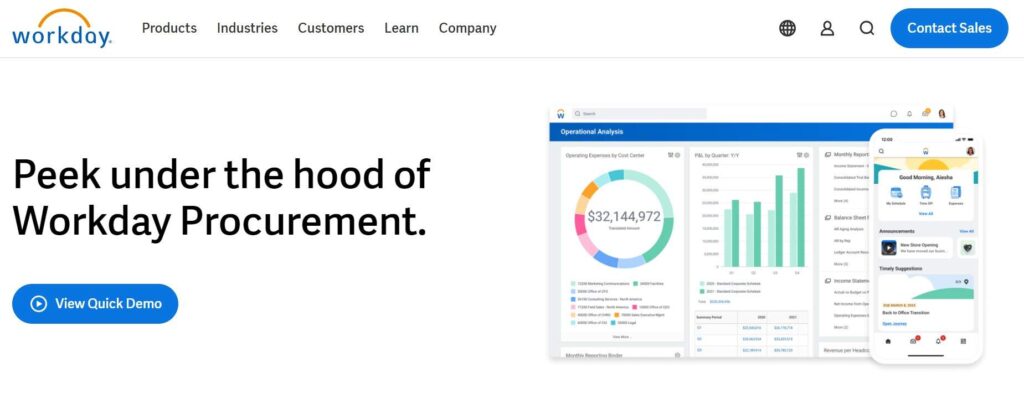
Here are some key features and pros and cons of Workday:
Key Features of Workday:
- Human Resource Management (HRM): Workday provides core HR functionalities such as employee data management, organizational charts, and benefits administration. It allows for centralized employee record-keeping and facilitates efficient HR operations.
- Talent Management: Workday offers features for talent acquisition, performance management, and learning and development. It enables organizations to manage the entire talent lifecycle, including recruitment, goal setting, performance evaluations, and employee development.
- Time Tracking and Attendance Management: Workday includes time and attendance tracking capabilities, enabling employees to record their working hours and managers to monitor attendance. It also offers absence management features, allowing employees to request time off and track their leave balances.
- Compensation and Benefits: Workday supports compensation management, including salary planning, bonus allocation, and pay-for-performance programs. It also helps manage employee benefits, allowing organizations to administer and track benefit plans.
- Analytics and Reporting: Workday provides robust analytics and reporting tools, offering insights into HR metrics, workforce trends, and performance indicators. It allows organizations to make data-driven decisions and gain a comprehensive view of their workforce.
Pricing
Workday follows a subscription-based model. Workday does not offer any pricing details for HCM solutions on its website. They offer tailored quotes based on individual companies’ needs. To get accurate and detailed pricing information, you can contact the Workday sales team or visit their website for a customized quote based on your organization’s specific needs.
Who can use it?
It is suitable for businesses of various sizes, from small and medium-sized enterprises to large multinational corporations. They serve most industries including healthcare, finance, technology, retail, manufacturing, and more.
Monday.com
Monday.com is a popular team and project management software that can also be utilized for employee management purposes. It provides a visual and collaborative platform for teams to manage tasks, track progress, and streamline workflows. Here are some key features and pros and cons of Monday.com:
Key Features of Monday.com
- Task and Project Management: Monday.com allows teams to create and manage tasks, set deadlines, assign responsibilities, and track progress. It offers customizable project boards and task-tracking features to help teams stay organized and ensure efficient project management.
- Collaboration and Communication: The software allows team collaboration by providing features like file sharing, comments, and @mentions. Team members can communicate, provide updates, and collaborate within the platform, enhancing transparency and teamwork.
- Workflow Automation: Monday.com offers automation capabilities to streamline repetitive tasks and workflows. Users can create automated actions and triggers based on specific conditions, reducing manual effort and increasing productivity.
- Customizable Workflows and Templates: The software allows users to create custom workflows tailored to their specific needs. It offers pre-built templates for various use cases, including employee onboarding, performance management, and resource allocation, making it easier to get started and adapt to different processes.
- Reporting and Analytics: Monday.com provides visual analytics and reporting features that enable teams to track progress, monitor key metrics, and generate insights. It offers customizable dashboards and visual representations of data, helping users make data-driven decisions.
Pricing
Monday.com offers different subscription plans to accommodate the needs and budgets of different organizations. The pricing structure includes tiered plans based on the number of users and additional features required. They also provide flexible payment options, including monthly and annual billing cycles.
You can check their plans here.
Who can use it?
Monday.com is designed to be a versatile project management and team collaboration platform that can be used by a wide range of organizations and teams. It is suitable for businesses of all sizes, including small startups, mid-sized companies, and large enterprises. Monday.com is used across various industries, such as marketing, creative agencies, software development, construction, education, and more. It caters to teams and departments within organizations, including project managers, marketing teams, HR departments, operations teams, and remote teams.
Connecteam
Connecteam, a software solution that enhances staff communication, training, and management, should be on your top list.
With Connecteam, you can gather valuable information from your staff using surveys. This includes identifying training needs, evaluating performance, and measuring employee engagement. Such insights are crucial for your HR department to address any gaps, provide rewards, and implement recognition programs.
Connecteam offers four pricing plans, including a free option. If you opt for the basic, advanced, or export packages, you can take advantage of a 14-day free trial period to test the software.
No matter the size of your business or whether you have a remote or in-office team, the Connecteam app is suitable for your needs. As a manager or HR professional using Connecteam, you can enjoy customizable features, seamless communication with your staff, and streamlined workflows.
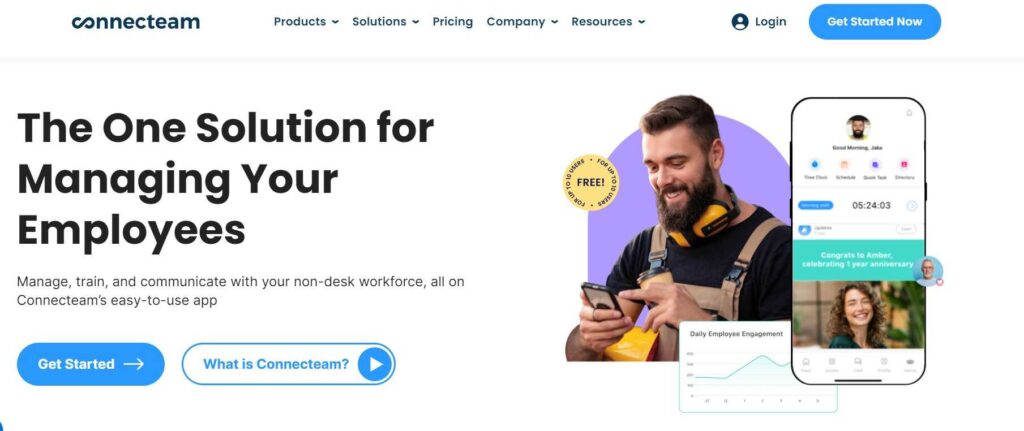
The app provides various employee solutions, including employee engagement and training, catering to those with irregular work hours. Connecteam is commonly used by research, construction, and field service teams.
Key Features of Connecteam
- Employee training
- Employee scheduling
- Time tracking
- Remote access
- 360-degree feedback
Pricing
Similar to Monday.com, Connecteam offers transparent and diverse pricing plans for different needs. In fact, they offer a free plan for small businesses. You can check out their plans here.
Who can use it?
You can choose Connecteam for better staff management and improved communication, efficient training, and good employee engagement.
Sync HR
Sync HR is a comprehensive HR software solution that can greatly benefit your organization. It can be used for a wide range of HR functions across different industries. It is particularly useful for tasks such as employee data management, attendance tracking, onboarding/offboarding processes, and more. Additionally, Sync HR’s reporting and analytics capabilities provide insights for making data-driven HR decisions and improving workforce management strategies.
Key Features of Sync HR
Sync HR offers a range of features to streamline your HR processes and improve efficiency. Some notable features include:
Employee Database: You can easily manage and maintain a centralized employee database with important information such as personal details, employment history, and documents.
Attendance and Time Tracking: Sync HR helps you track employee attendance, absences, and work hours, and generate accurate time reports for payroll and scheduling purposes.
Leave Management: With this employee management software, you can simplify the process of managing employee leaves, including requesting, approving, and tracking various types of leaves such as vacation, sick leave, and maternity/paternity leave.
Performance Management: It lets you set goals, conduct performance evaluations, and provide feedback to employees, ensuring alignment with organizational objectives and fostering professional growth.
Onboarding and Offboarding: You can streamline the onboarding and offboarding processes by automating tasks such as document collection, training, and exit interviews.
Reporting and Analytics: With this software, you can access comprehensive reports and analytics on various HR metrics, such as employee turnover, training effectiveness, and workforce demographics.
When it comes to pricing, Sync HR offers different pricing plans based on the size and needs of your organization. Pricing models typically vary, including options for monthly subscriptions or annual contracts. To get specific pricing details, you can visit their Sync HR website.
Pricing
SyncHR follows a customized pricing model based on the specific needs and requirements of each organization. Factors such as the number of employees, modules selected, and additional customizations needed can impact the pricing structure. You can contact the SyncHR sales team directly for your pricing needs.
Who can use it:
Sync HR is suitable for organizations of all sizes, ranging from small businesses to large enterprises. It can be utilized by HR departments, managers, and administrators who are responsible for various HR processes and employee management tasks. Sync HR caters to different industries, including but not limited to healthcare, technology, finance, retail, and manufacturing.
Oracle HCM
Oracle HCM, a comprehensive Human Capital Management solution, can be used by your organization to streamline and optimize your HR processes. It offers a wide range of functionalities to manage various aspects of your workforce.
Some key features include:
Core HR: Manage employee data, maintain organizational hierarchies, and handle essential HR tasks such as hiring, onboarding, and employee records management.
Talent Management: Identify and attract top talent, assess and develop employee skills, and create career development plans to retain and nurture your workforce.
Performance Management: You can set goals, conduct performance evaluations, and provide feedback to enhance employee performance and align it with organizational objectives.
Compensation and Benefits: It helps you administer employee compensation, manage benefits programs, and ensure compliance with compensation guidelines and regulations.
Time and Attendance: It allows you to track employee time, manage attendance, and automate leave and absence management processes.
Workforce Analytics: You can gain insights into workforce trends, track HR metrics, and generate reports to inform data-driven decision-making.
When it comes to Pricing
Oracle HCM offers pricing based on the specific modules and functionalities your organization requires.
Currently, Oracle Cloud HCM offers three pricing editions, ranging from $4 to $15. In the paid version, Oracle Cloud HCM provides extensive support through phone, email, webinars, and other channels. However, the free version has limited support options available.
For custom requirements and prices, you can consult with their sales team.
Who can use it?
Oracle HCM is designed for organizations of all sizes, ranging from small businesses to large enterprises. It can be utilized by HR departments, HR managers, administrators, and other stakeholders responsible for managing the employee lifecycle and optimizing HR processes. As an employee management software, Oracle HCM is suitable for various industries, including but not limited to finance, healthcare, manufacturing, retail, and technology.
Deel
You can use Deel to simplify and streamline your global hiring and payments processes. It is a platform designed to help businesses manage their remote workforce, handle international payroll, and ensure compliance with local labor laws and regulations. With the increase in remote workforce, this is definitely a great employee management tool that Hiring managers can use.
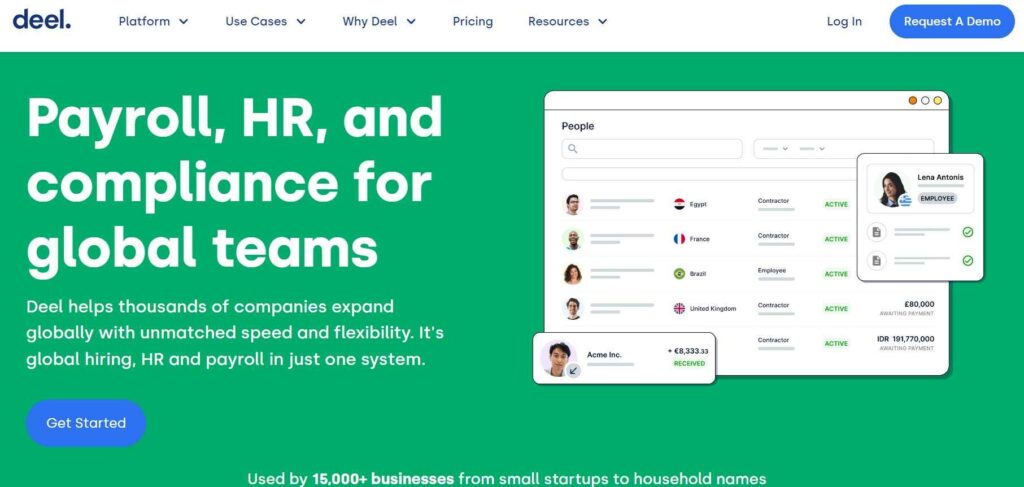
Key Features of Deel
Deel offers a range of features to support your global workforce management:
Remote Hiring: It simplifies the onboarding process and you can hire remote employees from anywhere in the world, ensuring a smooth and compliant hiring process.
Global Payments: Simplify international payments and handle currency conversions for your remote workers, ensuring timely and accurate payments.
Contractor Compliance: Manage contractor agreements and ensure compliance with local labor laws and regulations, reducing the risk of misclassification.
Document Management: Centralize and securely store employee contracts, tax forms, and other important documents for easy access and compliance purposes.
Time Tracking and Invoicing: Track the hours worked by your remote employees and generate invoices for their services, simplifying the billing process.
Pricing
Deel offers different pricing plans based on your specific needs and requirements. Pricing structures typically include a combination of monthly subscription fees and transaction fees. For accurate pricing details, it is recommended to visit the Deel website or contact their sales team directly.
Who can use it?
Deel is suitable for businesses of all sizes that employ remote workers or have an international workforce. It is particularly beneficial for companies that operate globally and need to navigate the complexities of hiring, paying, and managing remote employees across different countries. Startups, small businesses, and enterprises across various industries can benefit from Deel’s services.
This is not an extensive list but to start with these tools can help you find the right one. Alternatively, you can consider exploring HR management tools like BambooHR, ADP Workforce Now, Zoho People, Gusto, and SAP Success Factors.
To sum it up!
Implementing the right employee management tool can greatly enhance your HR operations, streamline processes, improve employee engagement, and contribute to overall organizational efficiency.
Take the time to research and analyze your options, and find the right software that can effectively manage and nurture your most valuable asset: Your employees.




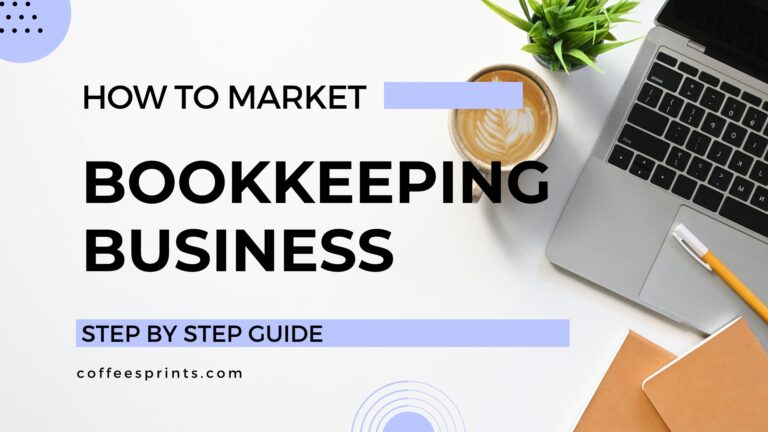


Carry on excellent Work.