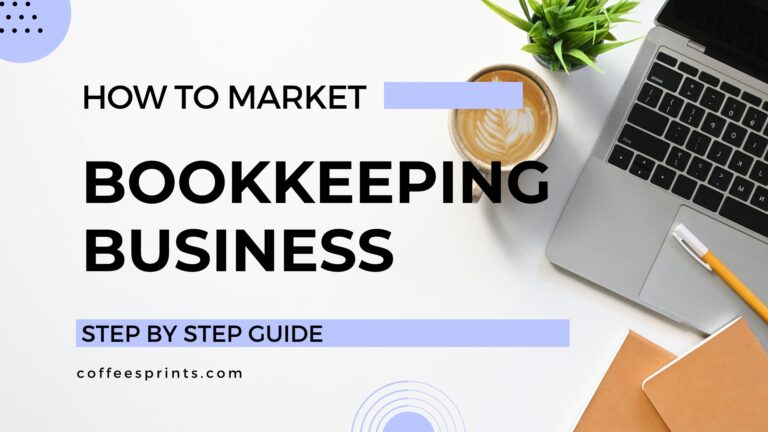Create Your First Instagram Ad With This Detailed Guide
Today, Instagram has over 2 billion monthly active users around the world. With so many active users scrolling through the platform, it offers myriad opportunities to businesses of all sizes.
However, brands are fighting for dwindling customers’ attention as the platform gets more competitive.
In such times, how do you create a compelling ad that converts your customers?
With visually appealing storytelling and the right tools and strategy. Well, with the right strategy, right time, and right communication.
Easier said than done!
Buckle up! There’s a lot to learn, understand, and process from this detailed guide, and get started with your Instagram ads right away.
We have divided this guide into three parts.
- What are Instagram ads, and why should you run them?
- Instagram statistics that you should know
- Should you consider advertising on Instagram?
- How much do targeted Instagram ads cost
- Factors to consider before running Instagram ads
- Different Instagram ad formats you should know
- Requirements and specifications for Instagram ads
- Instagram ad objectives vs ad formats
- How to get started with Instagram ads in 2024
- How to create Instagram ads in Meta Ads Manager
- Step-by-step process to create your first Instagram ad
- Common FAQs on Instagram ads
What are Instagram ads, and why should you run them?
Today, people want to stay informed about their favorite brands and influencers on social media. After Facebook, YouTube, and WhatsApp, Instagram has the most followers for accounts. Be it must-visit travel destinations, their favorite fitness guru, or behind-the-scenes of a popular artist, they want to know all about it, and Instagram is just the medium they need.
Instagram statistics that you should know
Here are a few statistics that you should know about Instagram’s audience.
- Instagram is the second-most downloaded app in the world after TikTok (Source).
- It is projected to reach 2.5 billion monthly active users by 2023.
- Instagram users spend an average of 53 minutes per day on the app (Source). This is more than the average time spent on Facebook (38 minutes) and Snapchat (26 minutes).
- Instagram accounts have the most followers as of 2023 (Source).
- Instagram is used by 81% of users to research new products and services. It is also the most popular platform for influencer marketing, with 89% of marketers choosing it as their primary channel (Source).
- Instagram users post at least 95 million photos and videos every day. The most popular content categories are travel, beauty, food, fashion, and fitness.
- Instagram stories are used by 500 million people daily. The most popular story stickers are polls, questions, countdowns, and quizzes.
- Instagram reels are viewed by over 1 billion people every month. The most popular reel genres are comedy, dance, music, and education.
- Instagram is a global platform, with 89% of users from outside of the U.S. The top five countries with the most Instagram users are India, Brazil, Indonesia, Russia, and Turkey.
- Instagram has a balanced gender distribution, with 48% of users being male and 52% being female. The largest age group of users is 25-34 years old, followed by 18-24 years old.
Should you consider advertising on Instagram?
Well, the answer depends on whether your target audience exists on Instagram and whether you have a product that sells.
If the answer is yes, you should definitely try Instagram ads. Along with that, we’ve got some additional insights that can shed light on the latest trends and the platform’s audience to help you run better ads.
Before you get started with your Instagram ads, here are a few Instagram marketing trends and customer patterns that will help you create the right ad.
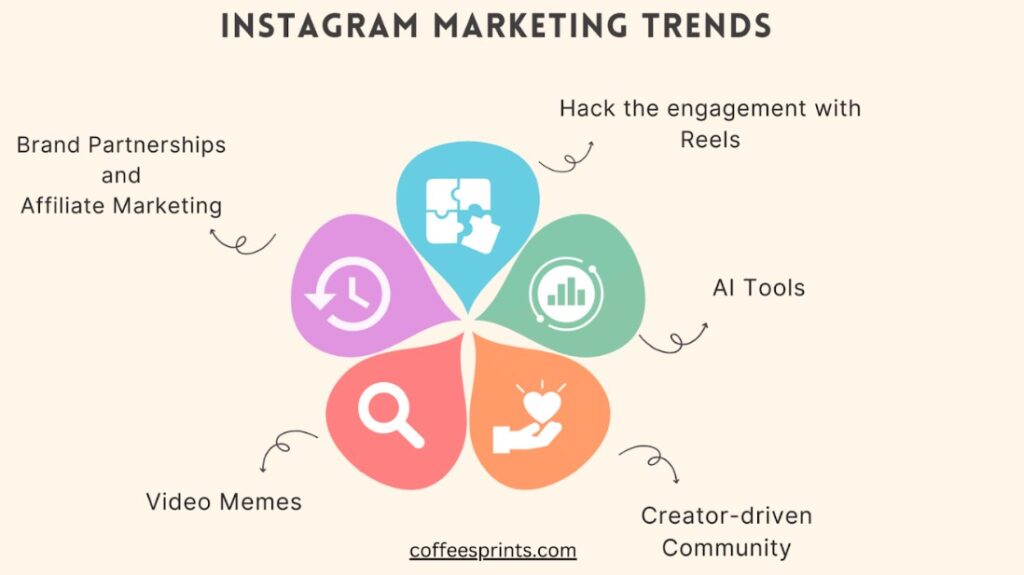
Hack the engagement with Reels
One of the crucial metrics for social media marketers is engagement. With competition from YouTube and TikTok, reels remain a top priority to boost user engagement on Instagram.
Creator-driven community
When it comes to crafting content, no one does it better than the creators themselves. They are creating highly engaged communities that drive likes, and click-through rates, and support their goals. Brands are taking note of this growing trend. They’re quickly adapting and weaving their content, taking inspiration from the creators. This would make their content less promotional and more organic.
Brand Partnerships and Affiliate Income Opportunities
This isn’t something new. But as the creator-driven community is expanding, the financial opportunities are soaring. Instagram features such as the Creator Marketplace and affiliate tools are further contributing to this growth.
Gen Z is known for its proactive approach, and financial success has become one of its top priorities. In 2023, a remarkable 85% of Gen Z individuals have intentions to acquire new skills, and one in four teenage social media users wants to master their financial skills, and Instagram is just the medium for them.
Video Memes
Memes are forever a recipe for success, especially with the young audience. This year, video memes are becoming more dynamic and engaging. They’re relatable, abstract, funny, and cute.
New elements into the Instagram content
We’re talking about avatars, AR, and 3D posts here. With the influx of AI tools like Mid Journey, Adobe Firefly, DALL-E, and other tools, crafting Instagram content has become remarkably easier. An upsurge in A/B tests related to content is on the rise.
In fact, a whopping 67% of Gen Z users believe that avatars should more accurately represent a variety of body types, clothing choices, and skin tones.
How much do targeted Instagram ads cost
The cost of Instagram ads depends on various factors, such as your bidding model, your demographics, ad placement, ad quality, and the competition. In general, the average cost per click (CPC) for Instagram ads is between $0.20 to $4.00, and the average cost per thousand impressions (CPM) is between $2.50 to $3.50. However, these costs may vary depending on the industry and the season.
Factors to consider before running Instagram ads
We’ve compiled a list of requirements and specifications every business owner and marketer should know before creating an Instagram ad. Here are the details:
Meta ad account
First and foremost, you need a Meta ad account to run ads. Of course, you can also run ads using the Instagram mobile app without using Meta. But we wouldn’t suggest this approach because this option has its limitations in terms of the features available to advertisers.
So ensure you have a Meta ad account linked to your Instagram ads.
Budget
Budget is another crucial part of defining your Instagram ad strategy. This would change depending on the location, ad format, target audience, etc.
We are already aware of the average costs incurred to run ads. Remember, you need to set at least $5 per day to generate decent clicks, views, and engagement.
On the other hand, if you’re selling high-ticket items or B2B businesses such as app downloads, you need to set at least $40 a day. However, the maximum budget you can allocate can vary based on your campaign goals.
Campaign goals
Most advertisers make this mistake. Their campaign goals are vague, like “increase revenue” or ”higher CTR.”
Bidding model
You can choose to pay for your ads based on the number of clicks, impressions, or conversions they generate. The more you are willing to pay, the more likely your ads will appear in front of your target audience.
Target audience
Define your target audience based on their age, gender, location, interests, behaviors, and more. The more specific and relevant your audience targeting is, the more likely they will engage with your ads. However, some audiences may be more expensive to reach than others, depending on the demand and supply of ad space.
Ad placement
You can choose to show your ads in different places on Instagram, such as the feed, the stories, the explore tab, or the reels. Each placement has its own advantages and disadvantages in terms of reach, engagement, and cost.
For example, story ads tend to have higher CPMs than feed ads, but they also have higher completion rates.
Overall ad quality
While creating Instagram ads, you should use high-quality images or videos, catchy captions, clear call-to-action (CTA) buttons, and relevant hashtags. The quality of your ads affects your relevance score, which is a measure of how well your ads match your audience’s interests and expectations. The higher your relevance score is, the lower your costs are.
Competition
You can also face competition from other advertisers who are targeting the same or similar audiences as you. The more competition there is, the higher the cost of ad space will be. You can use tools like Facebook’s Audience Network to see how competitive your target market is and adjust your bid accordingly.
Different Instagram ad formats you should know
Instagram offers different ad formats for businesses to fulfill their unique business goals.
You should know which format works well for your unique audience, budget, and campaign objectives.
Here are some of the main types of Instagram ads:
Image ads in feed: These are simple and effective ads that display a single image with a caption and a Call To Action (CTA) button that appears in the feed. You can use them to showcase your products, announce a sale, or share a testimonial.
You can create a lifestyle image of your product with a catchy headline and a Learn More button.
Single ad images may not be the exciting ad format, but they’re cost-efficient in driving engagement on Instagram.
Video ads in feed: These are similar to image ads, but they use a video instead of an image. You can use them to demonstrate your products, tell a story, or create an emotional connection.
Though your video ad can be longer, we suggest keeping it as short as 15 seconds to fit the social media audience.
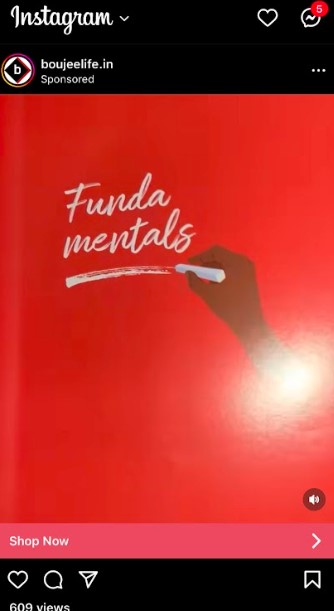
Source: Instagram
For example, you can create a video of how your product or service works with a catchy caption and a Try It Free button.
Carousel ads: These are ads that display multiple images or videos that users can swipe through. You can use them to showcase different features, benefits, or testimonials of your products or services. These ads are mainly used during the awareness and consideration part of the funnel.
Use carousel ads combined with different Instagram ad formats to increase your brand awareness and consideration.
Story ads: These are full-screen vertical ads that appear between users’ stories. You can use them to capture users’ attention with immersive visuals and sound. You can also add interactive elements like stickers, filters, or polls.

Source: Instagram
For example, if you are a creator who wants to promote your course, you can create an eye-catching video with a peak into your course, class, or reviews and add a Swipe Up button.
Reel ads: These are short-form vertical video ads that appear between users’ reels. You can use them to showcase your brand’s personality, creativity, or humor. You can also use music, effects, or filters to make your reels more engaging.
Shopping ads: These are ads that display products from your catalog or shop that users can tap to view more details or purchase. You can use them to drive sales directly from Instagram. You can also tag multiple products in one image or video.
Collection ads: These are ads that combine an image or video with a product catalog that users can browse without leaving the app. You can use them to showcase a collection of products that are related or complementary.
Explore ads: These ads appear on the Explore tab, where users discover new content from accounts they don’t follow. You can use them to reach new audiences interested in your niche or industry.

Source: Instagram
For example, you can create an explore ad with an image of your popular podcast and a Listen Now button.
Requirements and specifications for Instagram ads
As you already know, there are different ad placements on Instagram, including Stories, Feeds, Explore, Reels, and Shops. You need to know the design specs for each of them to ensure you maximize the benefits and reduce time.
The recommended image size for Instagram ads depends on which format you use:
Square
- Minimum resolution (600 x 500 pixels)
- Maximum resolution (1936 x 1936 pixels)
Landscape
- Minimum resolution (600 x 315 pixels)
- Maximum resolution (1936 x 1936 pixels)
Vertical
- Minimum resolution (600 x 750 pixels)
- Maximum resolution (1936 x 1936 pixels)
When you’re creating your ad in ad creation, you can use Crop images to help ensure your Instagram ad looks the way you want it to.
Video size
- The video’s file size can be up to 250MB max.
- A video ad in Feed can be up to 60 minutes.
Caption length
The captions come right under the image and may include up to 2,200 characters. Ensure you include short and crisp captions to maximize engagement.
Aspect ratio
The aspect ratio for Instagram ads changes with the format you choose: Here are the details:
- Square – 1:1
- Landscape – 1.91:1
- Vertical – 4:5
Website URLs in captions
As a best practice, Instagram wants users to avoid URLs in the ad’s text because they’re not clickable.
To know more about all the advertising and design specifications and requirements, click here.
Instagram ad objectives vs ad formats
Depending on the ad placement, Instagram suggests different formats for different ad objectives.
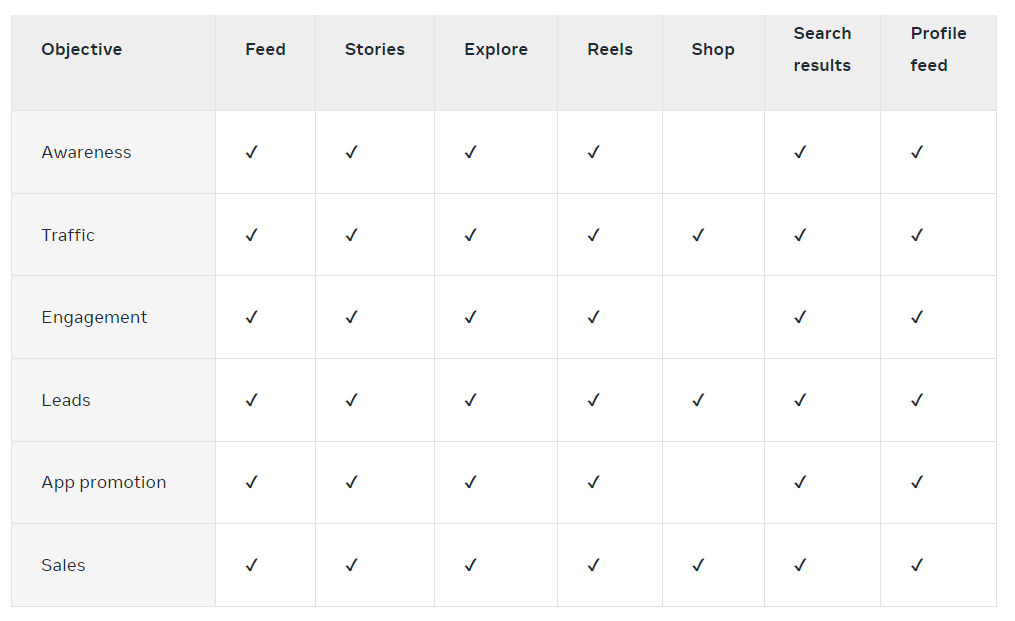
(Source: Instagram)
You might be aware of how the marketing funnel works for any social media channel. In case, you are unaware, here’s what each term means:
Awareness: Make potential customers aware of your brand or offerings through engaging content and visuals.
Traffic: Driving Instagram users to your shop, website, or specific landing pages.
Engagement: Building a relationship with your audience, generating likes and comments through interactive and interesting content.
Leads: Collecting contact information or encouraging specific actions from engaged users.
Sales: Converting leads into paying customers through product-focused content and offers.
App Promotion: Promoting and encouraging your app installations and engagements associated with your business.
How to create Instagram ads in 2024
In this third part, we’ll show you how to actually create your first ad. Ensure you have all the required details, such as creatives, CTAs, etc. handy. If you’re planning to create your ad later, feel free to bookmark this article.
Let’s get started.
How to create Instagram ads in Meta Ads Manager
Before you start creating Instagram ads, check whether your account is linked to a Meta ad account. If you don’t have a Meta account, create one here.
Here’s how you link your Meta account to Instagram:
- Go to your Meta Business account. You can see many options on the left nav bar. Select Settings.
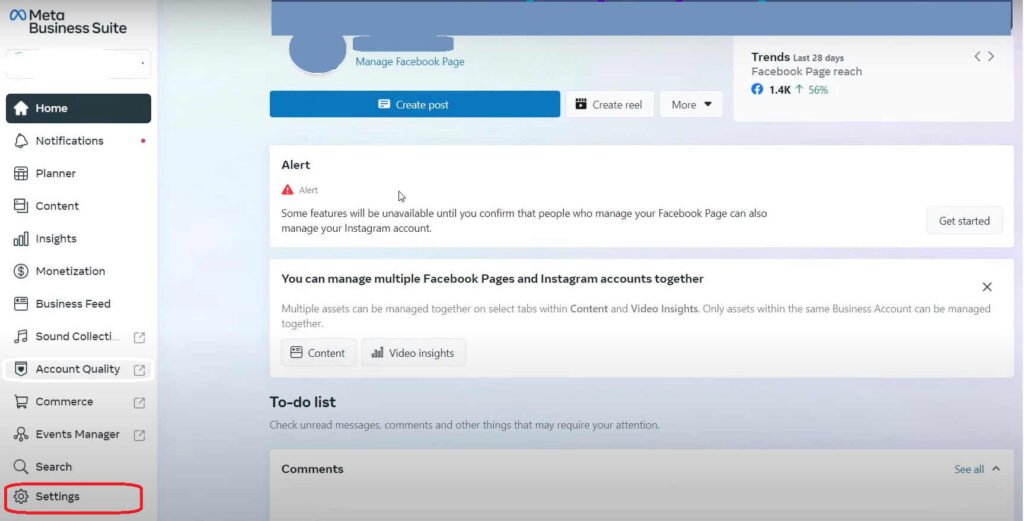
- Go to Business Assets. Choose an Instagram account and claim assets.
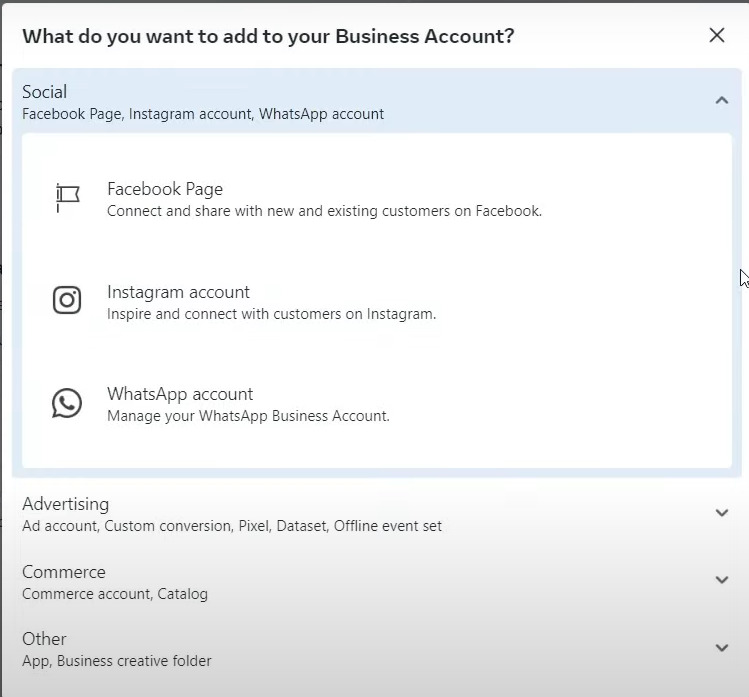
- To claim your account, you need to sign in and authorize it from your Instagram account. Follow the steps and link your Instagram account to Meta Suite.
After confirming whether your Instagram account is linked to an ad account, you’ll be able to see your Instagram account in your Business Assets section of Meta.
Step-by-step process to create your first Instagram ad
To create Instagram ads from Meta Ads Manager, you can follow these steps:
- Go to Meta Ads Manager and log in with your account.
- Click the Create button on the top left corner of the page.
- Choose an objective that supports Instagram as an ad placement.
- Click on the Continue button and fill in the details for your campaign, such as the name, budget, and schedule.
- In the Ad Set section, fill in the details for your target audience, such as the location, age, gender, interests, and behaviors. You can also use custom audiences or lookalike audiences if you have them.
- In the Placements section, you can choose to use Automatic Placements or Manual Placements. If you pick Manual Placements, you can select Instagram as one of the platforms where you want your ads to appear. You can also choose the specific placements within Instagram, such as Feed, Stories, Explore, or Reels.
- In the Optimization and Delivery section, you have to select how you would pay for your ads, such as cost per click (CPC), cost per thousand impressions (CPM), or cost per action (CPA). You can also set a bid strategy and a delivery type for your ads.
- Click on the Continue button and go to the Ad section. Here, you can add the identity of your ad, such as the Facebook Page or the Instagram account that will represent your business.
- In the Format section, select an existing post or create a new one. Select the right option, and hit Continue.
- If you choose to create a new one, you can choose the type of ad you want to create, such as a photo, a video, a carousel, or a collection. You can also use dynamic ads or instant experiences if you have them.
- In the Media section, you can upload or select the images or videos that you want to use for your ad. Meta provides you with various tools and options to edit your creatives.
- In the Primary Text section, write a catchy caption for your ad that will appear above your media. You can also add hashtags or mentions if you want.
- In the Headline section, write a short and clear title for your ad. This is optional for some placements, such as Stories or Reels.
- In the Description section, you can write a brief summary of your offer or message that will appear below your headline. This is optional for some placements as well.
- In the Call-to-Action section, pick the right button for the desired action that you want your customers to take. They could be something like, Shop Now, Learn More, or Contact Us. You can also add a website URL or an app link where you want people to go after clicking on your ad.
- In the Tracking section, you can add various tracking options for your ad, such as conversion events, pixel codes, app events, or offline events. Enable advanced matching or attribution windows if you want.
- Once you have added all the details, preview the ad on different devices and placements using the Preview tool on the right side of the page. You can also see how your ad will look on Instagram using the View in Instagram option.
- After reviewing, click on the Publish button at the bottom of the page. Your ad will be submitted for review and will start running once it is approved.
A few strategies to optimize your Instagram ads:
- Test different ad formats, placements, audiences, and creatives to see what works best for your goals.
- Use dynamic ads to automatically show personalized ads to people who have shown interest in your products or services.
- Use automated rules to pause or adjust your campaigns based on certain conditions or performance metrics.
- Use insights and analytics to measure and improve your ad performance and return on ad spend (ROAS).
Common FAQs on Instagram ads
Can I run Instagram ads without an Instagram account?
Yes, you can advertise on Instagram even without an Instagram account. You can create a Page-backed Instagram account if you don’t have an Instagram account or you don’t want to create one. In this case, you can use your Facebook page as a destination for your Instagram ad. Learn more about it here.
How long does it take for an Instagram ad to be approved?
Instagram generally reviews your ad within 60 minutes to 24 hours. Sometimes, it may take longer to ensure your ads comply with their policies and guidelines.
Can I create Instagram ads without Facebook?
Absolutely! According to the latest Instagram Help Centre, you can create Instagram ads without using a Facebook account. All you need to do is create a Meta ad account linked to your Instagram account. However, this feature is still rolling out in certain countries, so verify your country’s Instagram help center for more details.
Should I run ads on both Facebook and Instagram?
In many cases, businesses choose to run ads on both platforms, especially if they have the budget and the target audience is active on both Instagram and Facebook. Running ads on both platforms allows you to reach a larger audience and diversify your advertising strategy. However, you should keep an eye on and effectively optimize your campaigns regularly to ensure you’re getting the best results for your ad spend.
How do I delete ads on Instagram?
To delete an ad completely, find the ad and select it by clicking the checkbox. Next, select the trash can icon on the upper toolbar. Your ad will be permanently removed. Instagram also prompts to either confirm or cancel the deletion.
What to do if my Instagram ad is restricted?
Instagram/Meta would restrict your ads in case you don’t follow their advertising standards and policies. You can go about it in two ways:
Create a new ad or edit the existing ad
Ensure you create ads that are within Meta’s guidelines. Follow this link if you want to know the steps on how to edit your ad.
Request for review
If you believe your ad complies with their policies and is incorrectly rejected or restricted, you can request another review.
Have you created your first Instagram ad? How did it go? Let me know in the comments below.