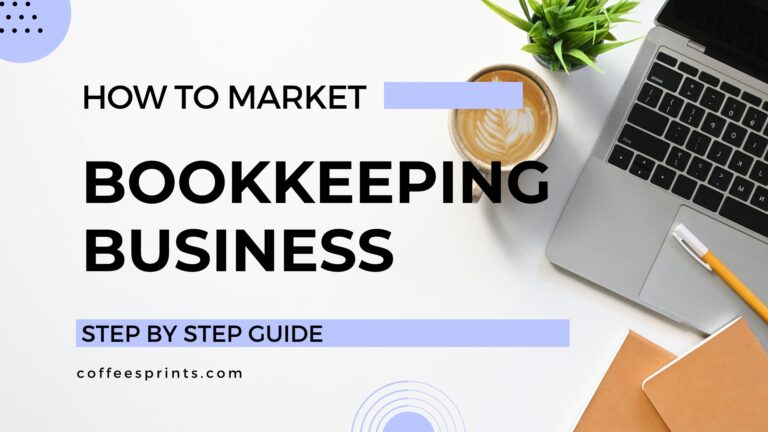Top 10 Pinterest Alternatives You Need to Check Out Right Now
Love Pinterest but wish there were more options? With over 500 million users on the platform, Pinterest is definitely crowded.
So, it’s time to look at alternatives to Pinterest.
There are plenty of other websites that let you discover, save, and organize creative ideas—some with unique features that Pinterest doesn’t even offer!
Here are 10 amazing Pinterest alternatives that are perfect for everything from mood boards and visual bookmarking to stock images and content discovery.
Let’s dive in!
1. Flipboard
Type: Curated Magazine-Style Content
Flipboard is a unique content curation platform that transforms your favorite topics into a beautifully laid-out digital magazine. You can follow themes like photography, entrepreneurship, parenting, or design—or create your own “magazines” with handpicked content from across the web. It is a visually appealing website like Pinterest.
Pros:
- Visually appealing, like flipping through a real magazine
- Great for curating niche interests and building authority
- Mobile-friendly and engaging user interface
- Lets you combine blog posts, videos, tweets, and more
Cons:
- Less discovery of your own content unless you already have followers
- Not as design-focused as Pinterest or Behance
- Limited interaction or feedback (no real comment system)
Best for:
Bloggers, marketers, and experts who want to create themed content collections and drive traffic to their sites in a more “editorial” way.
2. Behance
Type: Creative Portfolio & Showcase Platform
Behance, by Adobe, is a professional platform where creatives from around the world showcase their work—be it graphic design, photography, fashion, motion graphics, UI/UX, or illustration. Unlike Pinterest, which is more about casual inspiration and pinning, Behance leans toward high-quality portfolios and real-world creative projects.
You can follow creators, appreciate (like) their work, and explore curated galleries. If you’re in a creative field or want serious visual inspiration with a professional edge, Behance is gold. It’s also a great place to network or even find freelance gigs and job opportunities through the “Jobs” section.
✅ Pros:
✅ High-quality, professional content
✅ Great for showcasing your own work or building a portfolio
✅ Curated collections and real project case studies
✅ Built-in job board for creatives
❌ Cons:
❌ Not ideal for casual users or non-creatives
❌ Less discovery-based than Pinterest
❌ More portfolio-focused than idea-saving
Best for:
Creative professionals, freelancers, agencies, or anyone wanting to showcase or explore professional-level creative projects.
3. Cosmos
Type: Visual Discovery & Inspiration Hub
Cosmos is a newer kid on the block of the visual discovery and inspiration space. It’s marketed as “Pinterest for Creatives” and feels like Pinterest meets Notion, tailored for creatives, designers, and collectors of visual ideas. Users can discover, save, and organize content from around the web in aesthetically pleasing boards. Unlike Pinterest, Cosmos has a more minimalistic, ad-free interface that’s designed for clarity and focus.
It’s ideal for mood boarding, content planning, or just collecting ideas you love. Cosmos also supports team collaboration.
✅ Pros:
✅ Clean, distraction-free design
✅ Great for organizing both personal and professional projects
✅ Supports private collections and collaborative boards
✅ No algorithm-based feed — see what you actually saved
✅ Perfect for mood boards and creative planning
❌ Cons:
❌ It is not a well-known website like Pinterest, so it obviously has a smaller user base
❌ Limited integrations with external apps/tools (as of now)
❌ Still growing — some features are in early stages
Best for:
Creative teams, freelancers, and digital creators who want to keep all their inspo in one place without the clutter.
Recommended Read:
Top 20 Handmade Business Ideas For The DIY Entrepreneur in You
Can I upload a PDF to Pinterest and Facebook?
Pinterest vs. Instagram: How to Choose the Right Platform
4. Pexels
Type: Free Stock Photos & Videos
Pexels is a go-to platform for high-quality, royalty-free stock photos and videos. Whether you’re a blogger, designer, or small business owner, it’s a goldmine for content that feels professional and authentic. Unlike Pinterest, it’s more about sourcing and using visual content rather than curating it.
✅ Pros:
✅ Huge library of high-resolution images and videos
✅ Free to use commercially (no attribution required for most media)
✅ Super easy search and filtering features
✅ Great for content creators, marketers, and bloggers
❌ Cons:
❌ Less of a “community” or social network—no boards, following, or curation
❌ You can’t post or promote your own content unless you’re a contributor
❌ Not ideal for inspiration-based discovery like mood boards or DIY browsing
Best for:
Anyone who needs beautiful, free visual content—bloggers, social media managers, website creators, and even YouTubers. It’s less about inspiration and more about execution.
5. Dribbble
Type: Design Inspiration & Networking
Dribbble is a vibrant platform where designers share their work, find inspiration, and connect with others in the creative industry. You could compare it with Pinterest, but it is for professional designers with a strong focus on UI/UX, branding, illustration, and web design.
✅ Pros:
✅ High-quality design inspiration from top creatives
✅ Great for showcasing your portfolio and finding freelance gigs
✅ Strong community and networking features
✅ Job board for design professionals
❌ Cons:
❌ Geared more toward professionals—less beginner-friendly
❌ Limited content categories (mostly design, branding, UI, etc.)
❌ Invite-only posting (you need to be invited to upload work as a designer)
Best for:
Graphic designers, UI/UX professionals, illustrators, and creatives looking to grow their portfolio or get hired. It’s not the best place for casual DIYers or general lifestyle inspiration, but it’s incredible for high-end visuals.
6. Designspiration
Type: Mood Board Creation & Design Inspiration
Designspiration is a visual discovery platform like Pinterest focused on design, art, photography, and creative inspiration. It is perfect for finding aesthetic layouts, color palettes, branding ideas, and typography.
✅ Pros:
✅ Beautiful, clean interface with a strong design focus
✅ Great for finding color palettes and design themes
✅ Ideal for creatives, designers, and branding enthusiasts
✅ Search by keyword or even color
❌ Cons:
❌ Less variety outside of design/art content
❌ Limited interaction/community features compared to Pinterest
❌ Fewer DIY, home, or lifestyle pins
Best for:
Graphic designers, branding experts, and anyone building mood boards or seeking minimalist visual inspo.
7. Mix.com
Type: Personalized Content Discovery
Mix is a smart content curation platform that learns your interests and curates blog posts, videos, images, and articles accordingly. Created by the founders of StumbleUpon, Mix brings you a Pinterest-like experience but focuses more on diverse content types—not just visuals.
✅ Pros:
✅ Curates a wide range of media, not just images
✅ AI-powered recommendations based on your likes
✅ Clean interface with a “collection” feature similar to boards
✅ Great for discovering new niche blogs, articles, and websites
❌ Cons:
❌ Not ideal if you’re only looking for visuals or DIY content
❌ Community interaction is minimal
❌ It is lesser-known, so the audience reach might be smaller
Best for:
Bloggers, content creators, and curious minds who love discovering curated content from across the web—not just images.
8. Pearltrees
Type: Visual Bookmarking & Content Organization
Pearltrees is a unique platform that lets you visually organize web content—like articles, images, videos, and notes—into beautiful, easy-to-navigate “trees.”
It is like Pinterest meets Evernote–where you can group related content into clusters called collections or pearls. Pearltrees is perfect for anyone who loves mind-mapping or visually planning out creative ideas and research.
You can drag and drop content from the web or upload your own, making it ideal for mood boards, creative brainstorming, or even collecting ideas for home projects or kid-friendly activities. The collaborative features also allow you to co-curate with others, making it a strong tool for both personal and team use.
✅ Pros:
✅ Organize everything visually in a mind-map style layout
✅ Easy to add content from anywhere online
✅ Great for mood boards, planning, or collecting research
✅ Collaboration and sharing options included
✅ Syncs across devices
❌ Cons:
❌ Interface may feel slightly outdated compared to modern design platforms
❌ Premium version required for more storage and features
❌ Not focused on social discovery like Pinterest
Best for:
Creative planners, teachers, researchers, and visual thinkers who love organizing content in a structured, tree-like way.
9. Imgur
Type: Image Hosting & Viral Media Platform
Imgur started as a simple image hosting site but has grown into a hub for viral content, memes, GIFs, and visual storytelling. While it’s not a direct Pinterest alternative in the aesthetic or DIY sense, Imgur is a powerful platform if you’re looking to share content widely or discover engaging, often humorous, visuals.
Its upvote/downvote system works similarly to Reddit, and it’s deeply integrated with meme culture and community engagement. Users create themed galleries and albums, and the search function is surprisingly good for finding niche visuals or viral content.
✅ Pros:
✅ Huge and active user base
✅ Great for viral visibility and community-driven content
✅ Easy image uploads and sharing
✅ Fun and highly engaging
❌ Cons:
❌ Less curated and polished than Pinterest
❌ Content leans more toward entertainment than inspiration
❌ Not focused on long-term content organization
Best for:
Marketers, meme creators, and anyone wanting to tap into viral or humorous content trends quickly.
10. Depositphotos
Type: Royalty-Free Stock Photos, Videos, & Vector Platform
Depositphotos is a high-quality stock photo and media library where users can find millions of royalty-free images, videos, vectors, and illustrations. While it’s not a direct Pinterest alternative in terms of social discovery, it’s a go-to visual resource for creators, bloggers, marketers, and business owners who want to source professional visuals for their content, landing pages, or social posts.
Unlike Pinterest, where visuals are curated by users, Depositphotos gives you access to commercial-use-ready content for your projects. They also offer a flexible pricing model, including on-demand and subscription plans.
✅ Pros:
✅ Massive library of high-quality stock assets
✅ Commercial use included (with licensing)
✅ Professional and curated visuals
✅ Advanced search filters
❌ Cons:
❌ Not a social discovery or idea-sharing platform
❌ Most content is paid (limited free assets)
❌ Not suitable for casual inspiration browsing
Best for:
Freelancers, marketers, web designers, and small businesses who need professional-grade visuals for commercial use.