Digital Business Cards: A Smarter Way to Connect With Professionals
Gone are the days when traditional paper-based business cards were the norm for networking. In today’s age, digital business cards are taking over networking and paving the way for better benefits, including branding, convenience, customization, and more.
Digital business cards are dynamic. You can personalize your details like, logo, URLs, custom event links, vcard links, and more as per your needs. It is a quick and easy way to impress your prospects, customers, and clients.
In this article, we’ll explain everything about digital business cards, how they benefit you, and some of the top-rated digital business card apps in the market that fit your needs.
Here’s a quick peek into the content:
- What is a digital business card?
- Why does your business or team need one?
- Things you can add to your digital business card
- Benefits of digital business cards
- How to send your digital business card
- Paper business cards vs. digital business cards
- Top 6 digital business card apps and solutions for you
What is a digital business card?
Business cards are a staple in the professional and business world. A digital business card in the modern world of networking is a dynamic, cost-effective, and eco-friendly alternative to traditional paper cards. These digital business cards are packed with information like contact, social media links, portfolios, and even interactive elements like videos or clickable links.
All you need to do is just tap, scan, or click, and you are connected, making networking a breeze in our fast-paced digital era.
Why a digital business card, you ask?
Anyone can create a digital business card in a few minutes from the comfort of their phone or website. These digital business cards do not rely on any physical medium, so you don’t have to meet the person to share the card. Instead, they enable virtual or contactless sharing options, which are convenient.
Also, imagine you attended a large conference, a summit, or a meeting with a group of professionals. You met like-minded people or some prospects who might be interested in what you can offer. In such scenarios, though you cannot readily pitch them, you can share your digital business card, which has information like your LinkedIn profile, website, phone number, social networking profile link, Calendly link, or a combination of all of those.
In this information age, digital business card solutions are definitely a smarter alternative to physical cards.
What can you add to your digital business card?
Digital business cards offer a wide range of customizable features and elements that can be added to make them more informative and engaging.
Here are some of the things that you can add to a digital business card:
- Name
- Job Title
- About Me section
- Company Logo or Your Picture
- Company Name
- Phone Number
- Email Address
- Social Media Icons with Your Profiles
- Physical Address
- Website URL
- QR Code
- Multimedia Content like images and videos
- Clickable links to your social media, websites, or portfolios
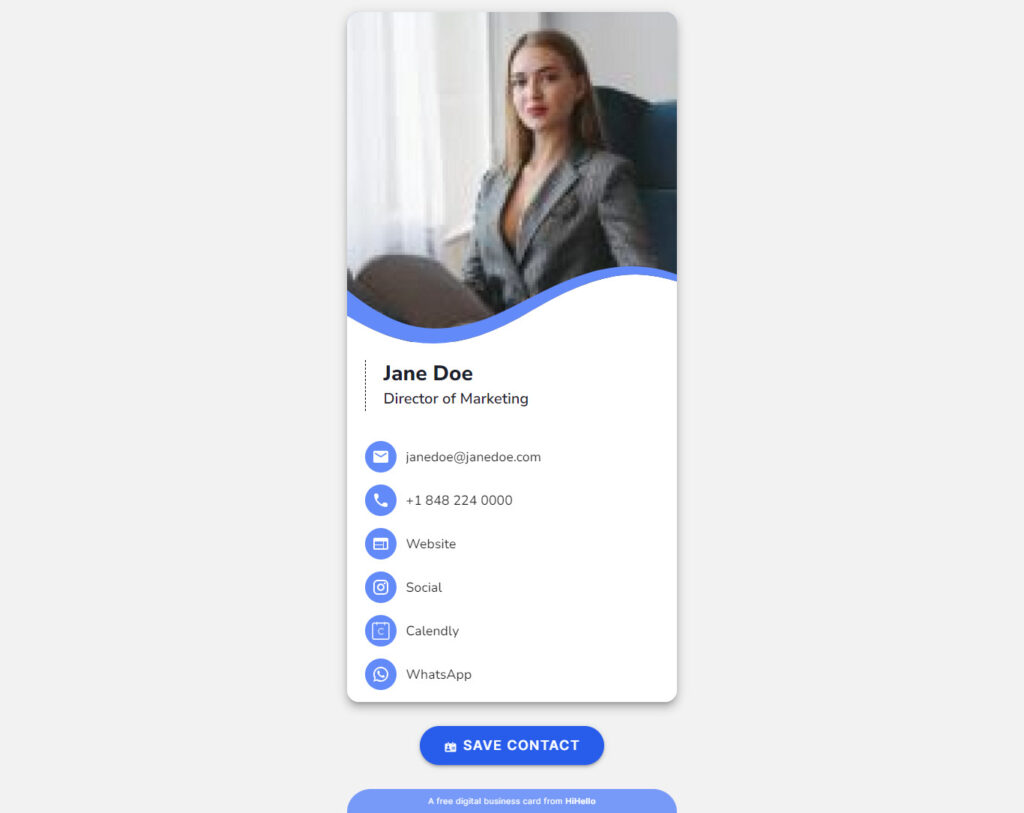
Benefits of digital business card you should know about
Eco-Friendly and Cost-Effective
Digital business cards reduce paper waste and the expenses associated with traditional paper cards, including printing and reprinting costs.
An entrepreneur attending a large trade show can save significantly on printing expenses and reduce its environmental footprint by using digital business cards.
Dynamic and Customizable
Digital cards allow for real-time updates, making it easy to keep information current. They are highly customizable, accommodating various multimedia elements and designs.
If you’re an artist who can regularly update your digital card with new artwork and portfolio links, you should try digital business cards. This way, you can ensure that your potential clients always see your latest creations.
Instant Access and Convenience
This is a no-brainer. Digital cards can be shared instantly through email, QR codes, or messaging apps like WhatsApp, ensuring quick access to contact details without the need for manual data entry.
If you attend an effective networking event, you can exchange digital business cards with attendees or prospects effortlessly, eliminating the hassle of sorting through paper cards later.
Rich Multimedia Engagement
Digital business cards support multimedia elements like videos, audio clips, and interactive links, enabling more engaging introductions and showcasing portfolios or product demos.
For instance, a startup founder can include a video pitch in their digital card, providing potential investors with a compelling overview of their business right from their smartphone.
Analytics and Follow-Up
Some digital card platforms, like HiHello, offer analytics and data. These insights allow users to track how often their card is viewed, clicked, or shared. This data helps you ensure more targeted and timely follow-ups.
This feature is helpful for startup founders or sales professionals who want to gauge the interest of prospects by monitoring how frequently they access the digital business card, thereby prioritizing the leads.
Global Reach and Versatility
Today, global presence is more important than ever. Besides, if you or your company is not adaptable, it’s hard to succeed in the long run.
With more companies adopting hybrid and remote work cultures, digital business cards have now become a staple in the networking and business realm. They are easily shareable across geographical boundaries, making them suitable for both local and international networking opportunities.
Reduced Risk of Loss and Damage
Unlike physical cards that can be lost, damaged, or forgotten, digital business cards are stored securely on electronic devices, ensuring accessibility when needed.
You can rest easy knowing the contact details are safe and easily retrievable from a smartphone, even if your prospects lose a physical card.
How to send your digital business card
Sending a digital business card is a convenient way to share your contact information electronically. The process may vary slightly from app to app. But here are the top six ways to send a digital business card to your customers or peers.
Email Attachment
Here’s how the process works:
- Open your email client.
- Compose a new email.
- Attach your digital business card file (usually in vCard format – .vcf).
- Add the recipient’s email address and a message.
- Hit “Send.”
Alternatively, you can also include your digital business card in your Gmail as part of your signature.
All you need to do is:
Go to Gmail > Settings > General > Signature
Add a new signature under Create new. You can add your digital business card as a link or a QR code image.
2. QR Code
- Generate a QR code for your digital business card using a QR code generator.
- Save the QR code image.
- Share the QR code image with the recipient via email, messaging apps, or by printing it on physical materials.
- The recipient can scan the QR code using their smartphone’s camera to save their contact information.
3. Mobile Apps
- Use a mobile app designed for digital business cards (e.g., LinkedIn, CamCard, or a dedicated digital business card app).
- Create or import your digital business card within the app.
- Share your digital business card directly from the app with other users of the same app.
4. Social Media Profiles
- Connect with the recipient on a social media platform (e.g., LinkedIn, Twitter).
- Ensure your profile is complete, including your contact details.
- Send a direct message with a brief introduction and a link to your social media profile.
5. NFC (Near Field Communication)
- Ensure your smartphone supports NFC.
- Enable NFC on your device.
- Place your phone near the recipient’s phone (typically, both devices need to support NFC).
- Accept the prompt to share your digital business card via NFC.
6. Digital Business Card Apps with Share Features
- Use a dedicated digital business card app like Haystack or Inigo
- Create or import your digital business card within the app
- Use the app’s sharing feature to send your card to others via email, SMS, or other messaging apps
In addition to the above methods, you can also share your digital business card via Google or Apple Wallet. Each of these methods offers its own benefits and may be more suitable for different situations and contacts.
Paper Business Cards vs. Digital Business Cards
In case you’re still on the verge of using digital cards or thinking about how digital business cards are different from their traditional counterparts, here is a brief comparison for you.
| Feature | Paper Business Cards | Digital Business Cards |
|---|---|---|
| Format | Physical, paper-based | Virtual, electronic |
| Cost and Sustainability | Printing costs, paper waste | Cost-effective, eco-friendly |
| Customization and Design | Limited design options | Highly customizable |
| Information Storage | Limited space for details | Extensive information |
| Accessibility | Prone to loss or damage | Easily accessible |
| Interactivity | Limited multimedia options | Rich multimedia features |
| Analytics and Tracking | No tracking capabilities | Provides insights |
| Ease of Sharing | Requires physical exchange | Easily shareable electronically |
| Versatility | Primarily for in-person use | Suitable for various settings |
| Updates and Maintenance | Requires reprints | Real-time updates |
| Security and Privacy | Information visible to all | Privacy settings available |
| Global Reach | Local or event-specific | Global reach |
The 6 Best Digital Business Card Apps in 2023
Now that you know how to use digital business cards and their benefits, let’s dive into the top 6 digital business card apps, their key features, pros and cons, and a bit about pricing.
Popl
Popl is a user-friendly digital business card app that simplifies networking. It offers a unique, NFC-based (Near Field Communication) solution to quickly exchange contact information and social media profiles with a simple tap. Popl provides users with a digital profile that can be shared by touching two Popl-enabled devices together or by scanning a QR code.
This streamlined approach to contact sharing eliminates the need for traditional paper business cards and manual data entry. Popl enhances networking efficiency and makes it easier for you to connect and stay in touch with your contacts.
Ideal for: Anyone looking to streamline their networking and share contact details effortlessly.
Pricing
Popl offers a range of pricing options. They provide a free version, and their yearly pro plan starts from $6.49 USD/month.
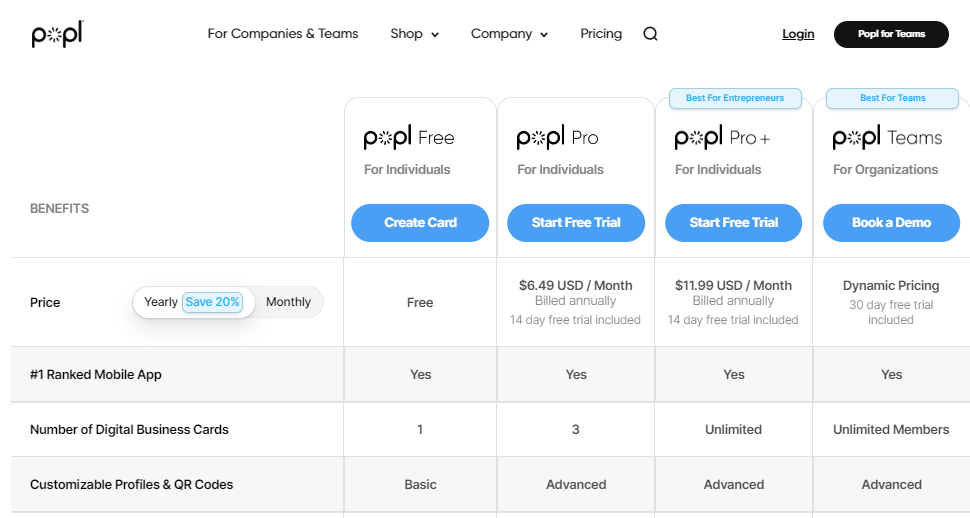
Key Features
- Quick sharing via Near Field Communication (NFC) and QR codes
- Customizable digital profiles with contact details, social media links, and multimedia elements.
- Analytics to track engagement with your digital card
- Support for multimedia elements like videos, photos, and links
- User-friendly interface for easy setup and sharing
Pros
- Intuitive and user-friendly, making it easy for anyone to create and share digital business cards
- Supports multimedia elements, enhancing the visual appeal and engagement of your card
- Analytics helps you understand the effectiveness of your digital card and networking efforts
Cons
- Effective usage of Popl relies on both parties having the app or compatible technology for NFC sharing.
Blinq
Blinq is a digital business card app designed to streamline networking and contact sharing while prioritizing aesthetic design. It offers a user-friendly platform for creating and sharing your digital business cards, making it easier to connect with others in a professional environment.
Ideal for: Professionals of all types, especially those who value aesthetic design.
Pricing
Blinq typically offers both free and premium plans, with premium plans providing additional features and customization options. Their yearly premium plan starts from $2.99 per month. The monthly plan varies slightly.
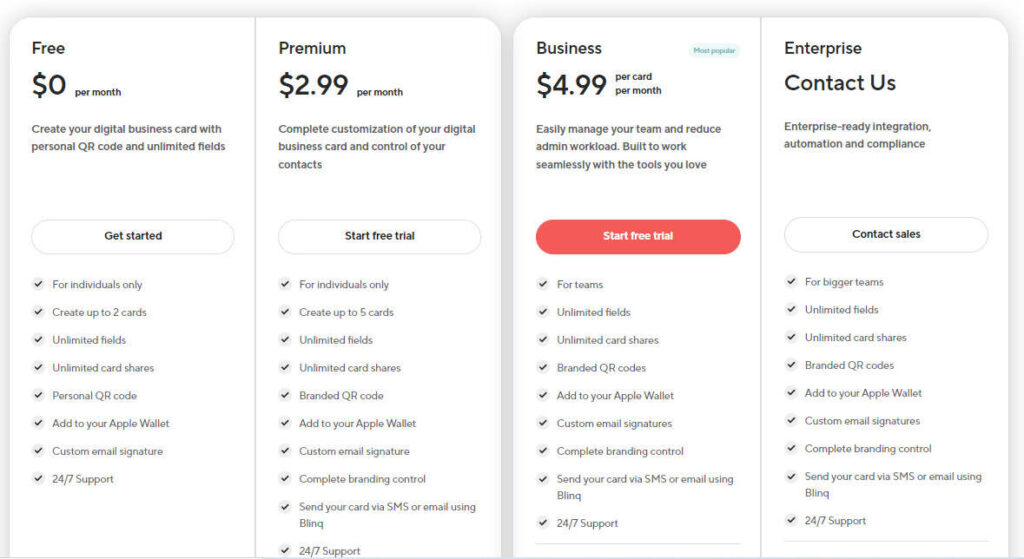
Key Features of Blinq
- Blinq allows you to create personalized digital business cards with options to add your name, job title, company details, contact information, and links to social media profiles.
- One standout feature is the ability to include video introductions in your digital card, which can be a more engaging and memorable way to present yourself or your business.
- Blinq offers data analytics to help you track how often their digital cards are viewed and shared, providing valuable insights into their networking efforts.
Pros of Blinq
Blinq places a strong emphasis on visual design, ensuring that your digital business card looks sleek and professional.
Ease of Use: The app is user-friendly and doesn’t require any technical expertise to create and share digital cards.
Supports Multimedia Elements: Video introductions can make a lasting impression, and Blinq allows users to incorporate multimedia into their cards.
Cons of Blinq
Limited Free Version: While Blinq offers a free version, it often comes with limitations, and users may need to upgrade to access more advanced features.
Limited Customization: While it emphasizes design, some users may find that Blinq’s customization options are more limited compared to other digital business card apps.
Mobilo
Mobilo is a rather straightforward digital business card app designed for quick contact sharing. It aims to simplify the process of exchanging contact information in a mobile-first, efficient manner.
Pricing
Mobilo offers two versions – Personal and teams. It comes with a one-time cost. You can check out the image below or their website for more details.
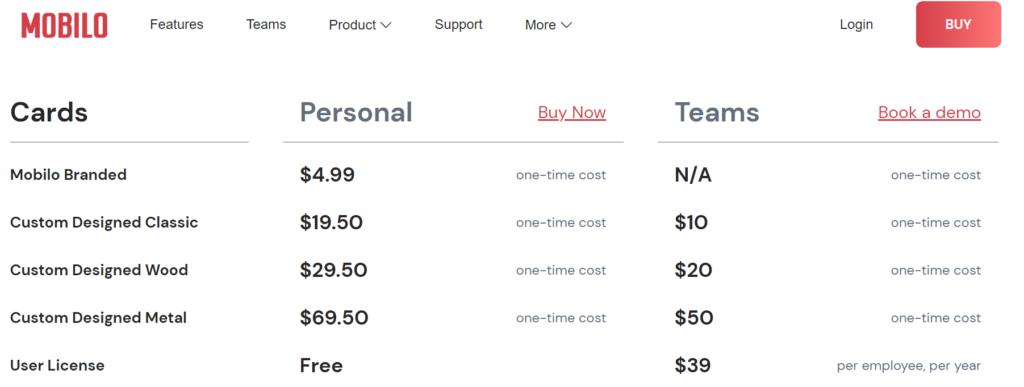
Key Features
- Digital cards that include contact details, such as name, phone number, and email.
- QR code sharing for fast and easy contact exchange.
- User-friendly interface for hassle-free networking.
- Basic customization options for personalizing your digital card.
Pros
- Easy to use and intuitive, making it suitable for individuals who prefer a simple and efficient way to exchange contact information.
- Minimalistic design that focuses on the essentials of networking.
- Fast and convenient QR code sharing for quick connections.
Cons
- Limited customization options compared to some other digital business card apps.
Beaconstac
Beaconstac offers more than just digital business cards; it provides proximity marketing through beacon technology. This tool helps businesses enhance their physical marketing efforts while also offering digital card features.
Pricing
Beaconstac offers various pricing tiers depending on individual and business needs. Their individual plan starts from $5, while business plan starts from $15.
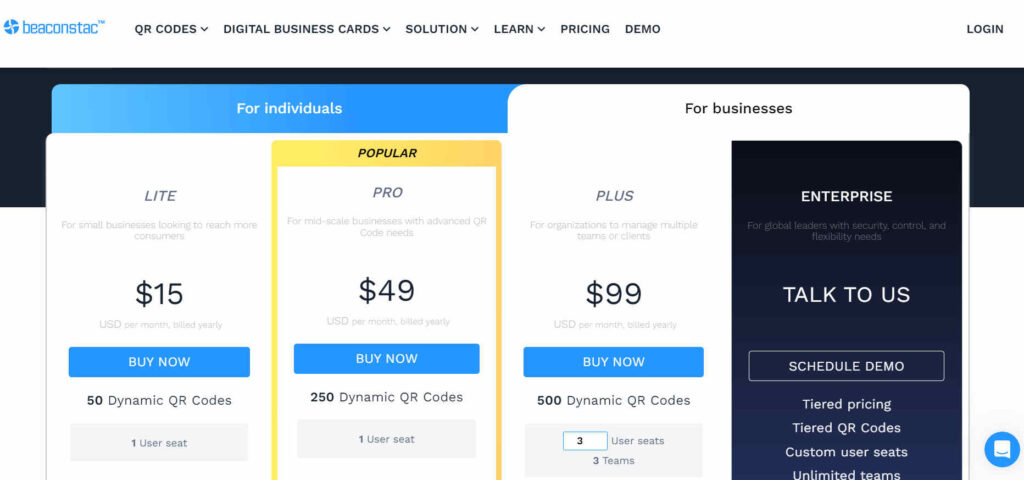
Key Features
- Uses Beacon technology for proximity marketing, enabling personalized messages to nearby devices.
- Analytics to track user interactions with your digital card and beacon-based marketing campaigns.
- Lead capture for collecting information from engaged users.
Pros
- Innovative beacon-based marketing capabilities for businesses seeking to engage with customers in physical locations.
- Advanced features for businesses, including lead capture and detailed analytics.
- A holistic approach to digital networking and proximity marketing.
Cons
- Could be too complex for personal use
- Might require more technical expertise
HiHello
HiHello is a digital business card platform that aims to modernize and streamline the way people exchange contact information. It allows you to create and customize digital business cards, which can be easily shared with others via email, SMS, QR codes, or other digital methods.
Ideal for: Professionals, entrepreneurs, freelancers, and anyone who wants a convenient and eco-friendly way to share their contact information. It’s suitable for both individuals and businesses looking to make networking more efficient.
Pricing
HiHello offers a wide range of plans for professionals, businesses, and enterprises. They offer a free plan that you can get started with, and the professional plan starts from $6 per month.
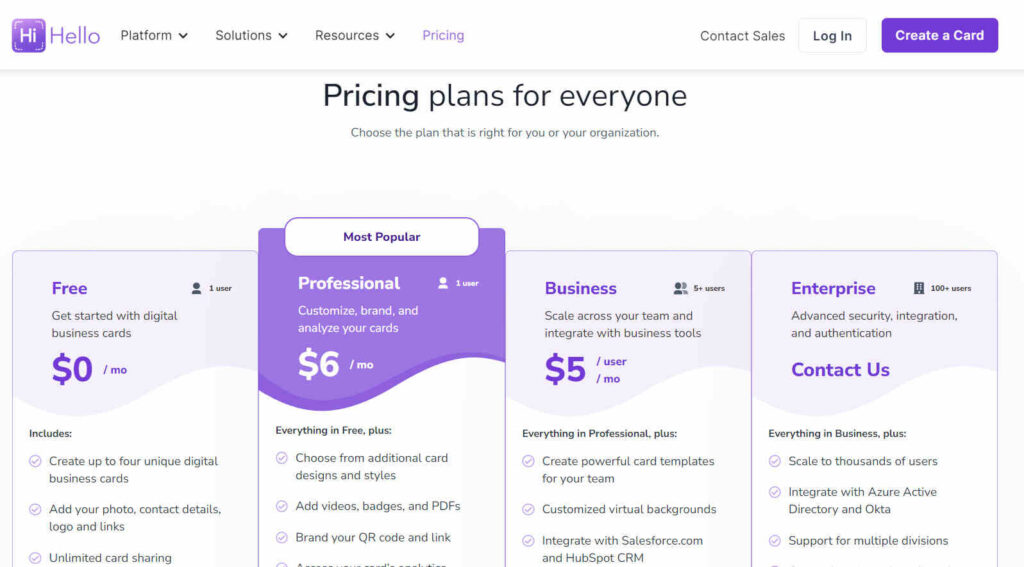
Key Features
- You can create personalized digital business cards with various design elements, contact details, and social media links.
- HiHello cards can be shared instantly with others via email, SMS, QR codes, or direct links.
- Recipients can access and save the digital card even without an internet connection.
- Your recipients will get real-time information as and when you update your contact details, and the changes will be reflected in real-time on the digital card.
- Some paid plans offer analytics features, allowing you to track how often your cards are viewed or interacted with.
Pros
- Easy to share and receive contact information
- Customizable to reflect personal or brand identity
- Supports multimedia elements like links and logos
- Real-time updates ensure contact information is always current
Cons
- Doesn’t support Google Wallet pass
- Limited analytics view
Haystack
Haystack is a digital business card platform designed to modernize the way people exchange contact information. It provides users with the ability to create and customize digital business cards, which can be easily shared with others via email, messaging apps, QR codes, or other digital methods.
Ideal for: Individuals as well as businesses and organizations looking to simplify networking and contact sharing. They mainly serve real estate, retail, and eco-friendly businesses.
Pricing
Haystack offers a free pricing plan for individuals. Their business plan starts from $4.95 per month.
Key Features
- Store and organize received business cards digitally within the app.
- Create and customize digital business cards with personal details, company information, logos, and other relevant information.
- Share your digital card with others by simply scanning a QR code.
- Recipients can access your digital card even without an internet connection.
- Integration with other apps and platforms is available for seamless contact management.
Pros
- Easy to share and receive contact information.
- Customizable to reflect personal or brand identity.
- Supports multimedia elements like links, logos, and social media profiles.
- Real-time updates ensure contact information is always current.
- Analytics can provide insights into card engagement.
Cons
- Does not support Apple Wallet and Google Wallet.
- Cannot integrate with Google Analytics.
All these apps offer a variety of features and cater to different needs, so finding the right one depends on your specific networking and contact-sharing preferences.
Do you want to add more apps to this list? Did you try using any of the digital business cards? Let me know in the comments below. I’d love to know about your experience.






